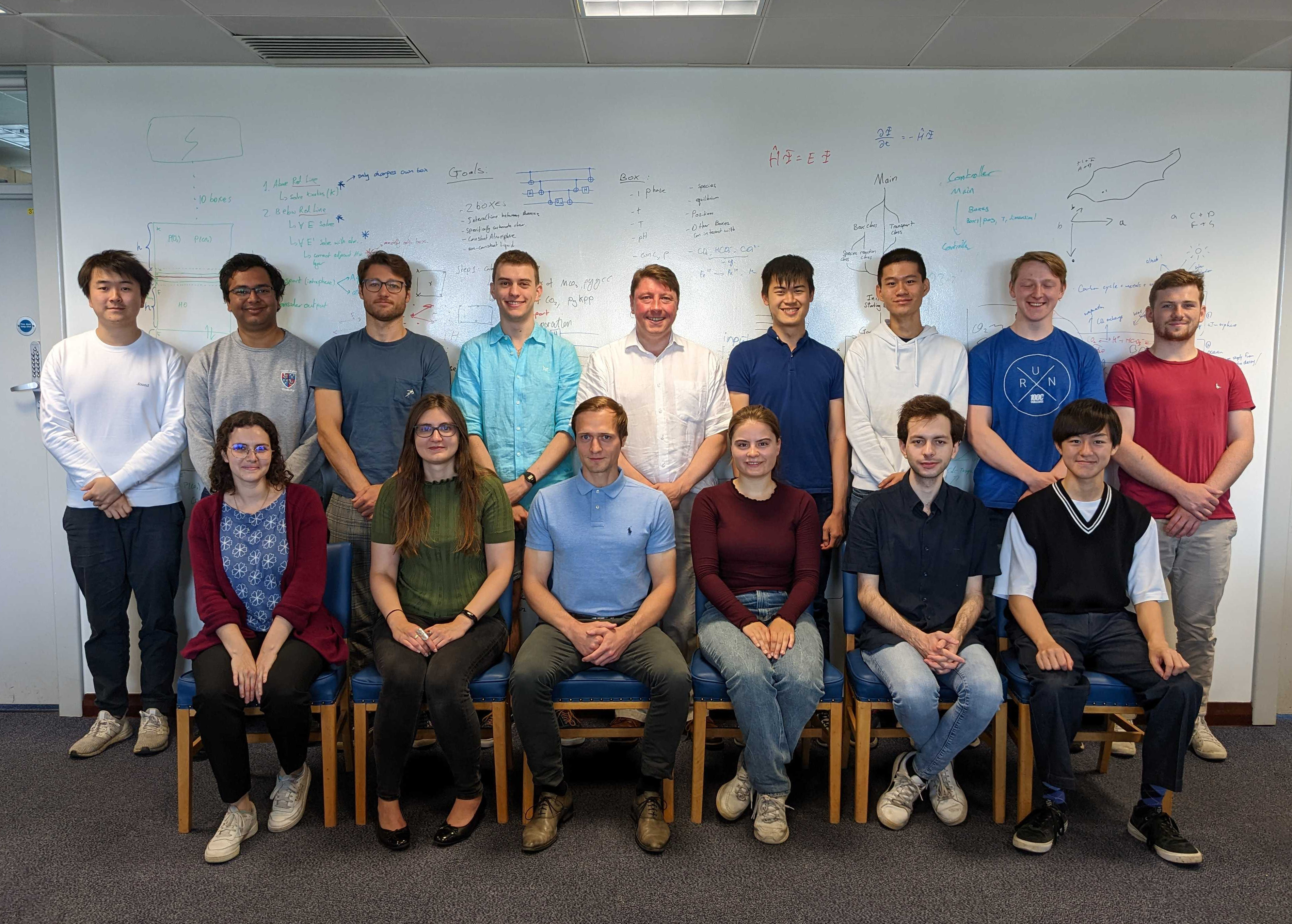Main Page: Difference between revisions
| Line 50: | Line 50: | ||
|- |
|- |
||
| 2 Nov 2022 || Daniel || [https://www.nature.com/articles/s41467-022-31036-6 The role of references and the elusive nature of the chemical bond] |
| 2 Nov 2022 || Daniel || [https://www.nature.com/articles/s41467-022-31036-6 The role of references and the elusive nature of the chemical bond] |
||
| |
|- |
||
| 28 Nov 2022 || Andreea ||} |
|||
=Summer 'Interns'= |
=Summer 'Interns'= |
||
Revision as of 12:25, 22 November 2022
# _________ # ___ ___ # ______ # ___ __ __ # # _______ # ______ # ______ # __ __ # ______ # #/________/\ #/__/\ /__/\ #/_____/\ #/__//_//_/\ # #/______/\ #/_____/\ #/_____/\ #/_/\/_/\ #/_____/\ # #\__.::.__\/ #\::\ \\ \ \ #\:::_ \ \ #\::\| \| \ \ # #\::::__\/__ #\:::_ \ \ #\:::_ \ \ #\:\ \:\ \ #\:::_ \ \ # # \::\ \ # \::\/_\ .\ \ # \:\ \ \ \ # \:. \ \ # # \:\ /____/\ # \:(_) ) )_ # \:\ \ \ \ # \:\ \:\ \ # \:(_) \ \ # # \::\ \ # \:: ___::\ \ # \:\ \ \ \ # \:.\-/\ \ \ # # \:\\_ _\/ # \: __ `\ \ # \:\ \ \ \ # \:\ \:\ \ # \: ___\/ # # \::\ \ # \: \ \\::\ \# \:\_\ \ \ # \. \ \ \ \# # \:\_\ \ \ # \ \ `\ \ \ # \:\_\ \ \ # \:\_\:\ \ # \ \ \ # # \__\/ # \__\/ \::\/# \_____\/ # \__\/ \__\/# # \_____\/ # \_\/ \_\/ # \_____\/ # \_____\/ # \_\/ # # # # # # # # # # # #
Hello, Guten Abend, and Bienvenue to the new Thom Group Wiki. (Apparently evenings are good times to read the Wiki.)
In this Wiki you can find various pieces of useful information, such as when group meetings are, who is going to bring cake, how to run a particular calculation or perform a certain computer trick, who's using which computer in the group, and so on. You can also see how fun we are as a group by looking at our various photos.
Group Calendar
Group Meetings
Past Group Meetings here. Group Meetings take place every other Monday at 3.30pm.
Michaelmas 2022
| Date | Talk | Cake |
|---|---|---|
| 10th October | Yi Sun | Kripa |
| 24th October | Chiara | Andreea |
| 7th November | Lila | Eline |
| 21st November | Moritz | Alex (Mince Pies) |
Journal Club
12pm in the cybercafe with pizza provided (alternative possible).
Past Journal Clubs here.
2022-23
| Date | Contributor | Paper |
|---|---|---|
| 5 Oct 2022 | Chiara | Quantum theory based on real numbers can be experimentally falsified |
| 2 Nov 2022 | Daniel | The role of references and the elusive nature of the chemical bond |
| 28 Nov 2022 | Andreea | }
Summer 'Interns'Past Summer Interns here. Group ListThe full timeline of all current and past group members is available here. NB autogenerated by `thom-fs-common/old-ifs-thom/cbh31/groupwiki` An up to date list of group members is also available here. Front row, left to right: Anna Bui, Brian Zhao, Bang C. Huynh, Arta Safari, Maria-Andreea Filip
Computing Resources- Group computers available. - Clusters available. - Storage available. Computing Setup GuideAnaconda takes up a lot of space on /home so it's worth running mv ~/.conda /scratch/$USER/.conda ln -s /scratch/$USER/.conda ~/.conda Introduction to basic shell commands- There are a number of tutorials available which document basic operations that are useful including:
Currently undergoing construction. How to connect to department machinesOn Mac/WSL:
Set up logging in without a password:
Host citadel
User crsid
Hostname citadel.ch.cam.ac.uk
ForwardAgent yes
ProxyCommand none
Host machinename
Hostname machinename
ProxyCommand ssh citadel -W %h:%p
User crsid
ForwardAgent yes
ServerAliveInterval 60
ServerAliveCountMax 10
You may want to transfer files between department machines and your computer. The standard way is to scp via the terminal with commands : UPLOAD : scp -o ProxyCommand="ssh crsid@citadel.ch.cam.ac.uk nc machinename 22" LocalPath/FileName crsid@machinename.ch.cam.ac.uk:/RemotePath DOWNLOAD : scp -o ProxyCommand="ssh crsid@citadel.ch.cam.ac.uk nc machinename 22" crsid@machinename.ch.cam.ac.uk:/RemotePath/FileName LocalPath However, a more convenient way is to set up a File Transfer Protocol (FTP) between machines. It can come with a graphic user interface, where you can drag and drop files from the department machine to your computer. ON WINDOWS: I recommend the WinSCP software. You can download it from here. Once installed, click New Session, and choose SFTP protocol with : Hostname = machinename Port number = 22 Username = crsid Leave 'Password' entry empty. Then click on Advanced..., Tunnel tab, check the Connect through SSH tunnel tickbox and enter: Hostname = citadel.ch.cam.ac.uk Port number = 22 Username = crsid Leave 'Password' entry empty. Click OK and click Save, and finally Login. Enter your admitto password twice. You can now navigate in the directories of the remote machine on the right tab, and of your local computer on the left tab, and you can transfer files between the two with a drag and drop. Enjoy !
ON MAC\LINUX: You can download FileZilla for MacOS or linux. The problem is that FileZilla does not support tunnel ssh. To open the connection, you need to use a ssh client like puTTY. On MacOS please follow this guide. On Linux you can do : sudo apt-get install -y putty Open it by typing putty on the terminal. The interface should open. Type the following entries : in the SSH/Tunnels tab : Source Port = 3111 Destination = machinename:22 local auto and click Add. (source port can be any number > 1024) in the session tab : Host Name = citadel.ch.cam.ac.uk port = 22 connection type = SSH Enter a name for this connection in the saved sessions entry, and click Save. Now click Open. A terminal should open, type your crsid and your admitto password, you're now logged into Citadel (it's normal that it's not your machine). Now open FileZilla, and enter : Host = sftp://localhost username = crsid password = admitto password port = 3111 and click Quickconnect. (port needs to be the same as source port in puTTY). A window will open (Unknown host key), click OK. Hopefully the connection is successful. You can now navigate in the directories of the remote machine on the right tab, and of your local computer on the left tab, and you can transfer files between the two with a drag and drop. Enjoy ! Useful SoftwareUseful Information
Archiving data for the university repositoryTo-do list for the Thom Group WebsiteGroup ActivitiesTo-do list for the Wiki- A pretty picture - A "How to:" page on setting up cygwin, ssh keys and general bash commands what are helpful - A "How to:" page on using qchem - A Pretty picture for the $wgLogo |