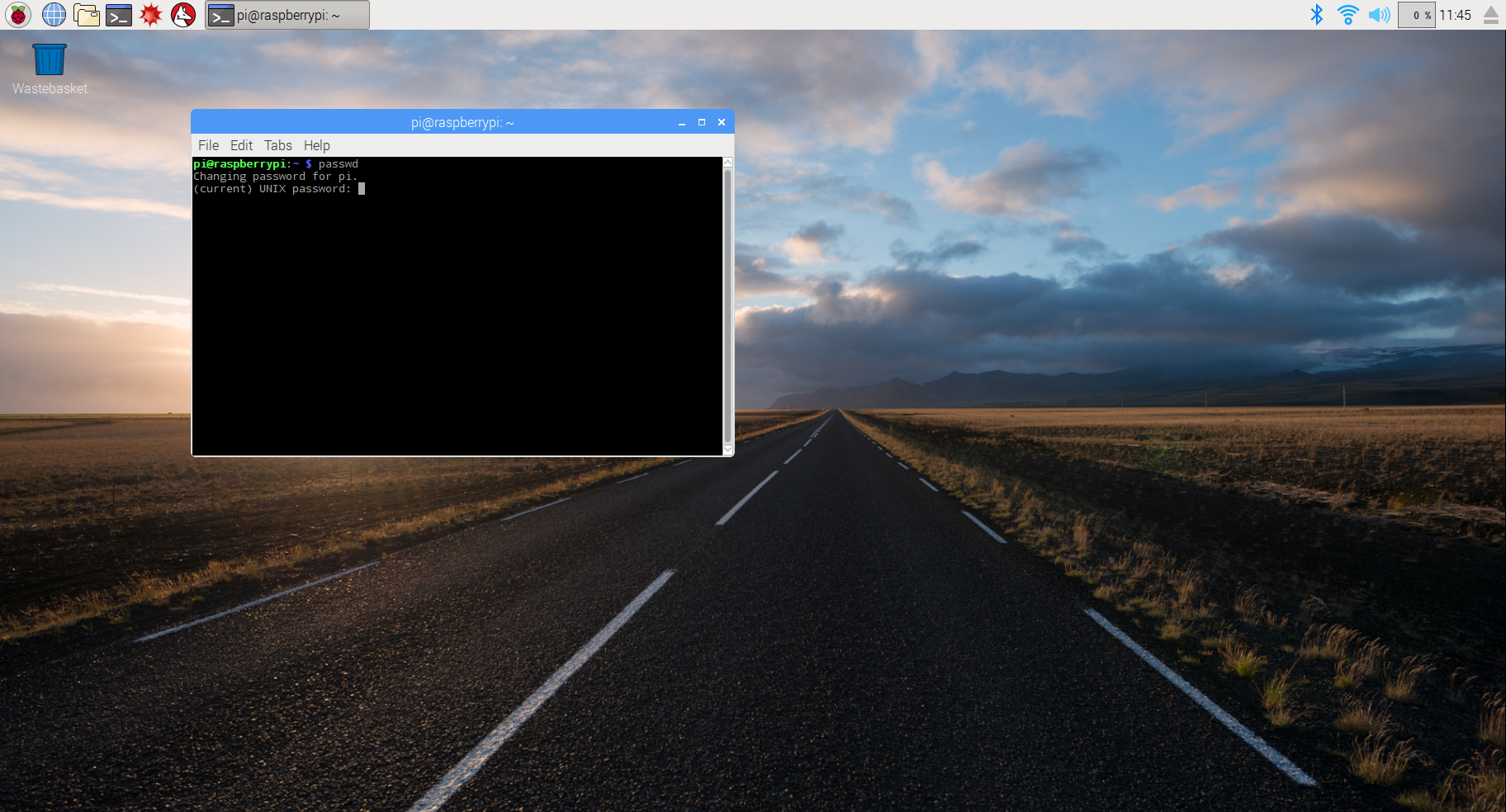Instructions
The Raspberry Pi's will be provided with a recent image of the operating system Raspbian installed and the root password changed. Please ask the librarian for password. You are free to modify the software on the Raspberry Pi in any way you want (without doing harm to others or infringing any laws).
Most users would want to perform some standard set up procedures on the Pi, and here we provide basic instructions for that. You are encouraged to contribute to this page with any routines you have yourself that you find suitable for the forum.
Changing password
In order to change the password, open a terminal and type
passwd
You will then be prompted to ask your password (see image). Do not change your password the raspberry, since this is the default password.